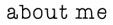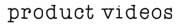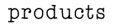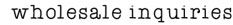I know it's only March, but it's never too early to get a head start on making Christmas cards, I can't even say that with a straight face...I am always the last one to get cards sent out...I am vowing that this year will be different...so I started early. This card turned out so nicely that I wanted to share a couple tips and tricks that will let you create a beautiful, dimensional Christmas card with Spellbinders Build a Wreath die template.
Layer 4 pieces of coordinating cardstock (Christmas colors). I used 3 solids and 1 patterned paper. For a variation, you could create this card in light blue, white and silver.
Use the die template to cut 3 layers for the wreath. Tip: for a more realistic wreath, use 3 different shades of green.
Lightly stencil all the die cut pieces with white ink (to mimic snow or frost).
Assemble the 3 die cut layers together with foam squares...this adds dimension between the layers.
Next, build your wreath by layering all the die cut branches that are included in the set. Layer the pieces on top of the wreath using tape roller to affix them to the wreath.
Next, affix small clusters of small gem stones or beads to create "holly berries."
Then, use foam dots to place the wreath on your card base, then finish with a small red bow and a stamped Christmas greeting.
After, I'd finished the card, I "dusted" it with some additional white ink on the edges of the branches and holly leaves. This is a fun card to make because it's dimensional, and your friends will love getting this card...it's pretty enough to use as a Christmas decoration.
Now, will I find the motivation to create more Christmas cards between now and December? It's doubtful...It's spring outside...I'd rather be outside enjoying the daffodils and dogwoods...When do you usually get started on your Christmas cards? I should develop a plan this year to keep me on track.
Thanks for stopping by today! I hope you've picked up a couple tricks that you can use when you create your Christmas cards.
Ken